No products in the cart.

1. Introduction
Farming Simulator 22 AI Worker Mod (FS22) is one of the most immersive and realistic farming simulation games, offering players the ability to manage farms, grow crops, raise livestock, and operate a variety of machinery. The game provides a highly detailed farming experience, allowing players to cultivate land, harvest produce, and manage farm operations with real-world farming mechanics.
One of the most significant features in FS22 is the AI Worker system, which helps players automate various farming tasks. Instead of manually handling every aspect of the farm, AI workers can assist with plowing, seeding, harvesting, and transporting goods. This feature is especially useful for players managing large farms, as it increases efficiency and reduces workload.
The AI Worker Mod further enhances this automation by improving the intelligence and functionality of in-game workers. It enables better task assignments, route optimization, and smoother workflow, making automated farming more realistic. With the right AI mods, players can create a fully operational farm without constant micromanagement.
In this article, we will explore the AI Worker Mod in Farming Simulator 22, its features, benefits, installation process, and how it improves gameplay efficiency.
2. What is the Farming Simulator 22 AI Worker Mod ?
The AI Worker Mod in Farming Simulator 22 is an advanced tool designed to automate farm tasks, making gameplay more efficient and immersive. While the base game already includes AI workers, mods improve their intelligence, task management, and overall efficiency. These modifications allow for better route planning, automated fieldwork, and enhanced vehicle control, reducing the need for manual intervention.
2.1 Explanation of AI Worker Mod
In Farming Simulator 22, AI workers help players handle various farming activities such as plowing, planting, fertilizing, and transporting goods. However, the default AI system can sometimes be limited in its functionality, leading to inefficient task execution and errors. The AI Worker Mod enhances this system by introducing smarter automation, allowing AI workers to:
- Follow optimized paths to avoid obstacles and complete tasks efficiently.
- Manage multiple tasks simultaneously without player intervention.
- Use advanced field detection to ensure complete coverage during plowing, seeding, and harvesting.
- Integrate with other automation mods, such as GPS and Courseplay, for precise fieldwork.
2.2 How It Enhances Gameplay
The AI Worker Mod significantly improves the farming experience by reducing the need for repetitive manual labor. With enhanced AI, players can focus on strategic decision-making rather than micromanaging every farm task. The mod also:
- Saves time by automating tedious processes like fieldwork and transportation.
- Increases farm efficiency, allowing for smoother operations on large-scale farms.
- Enhances realism, making FS22 feel more like a true farming experience.
- Reduces errors, as AI workers can navigate fields and roads more effectively.
By using AI Worker Mods, players can create a fully automated farm, making their Farming Simulator 22 experience more enjoyable and efficient.

3. Key Features of the AI Worker Mod
The AI Worker Mod in Farming Simulator 22 introduces several advanced features that enhance automation and efficiency in farm management. One of its main advantages is automated task handling, allowing AI workers to independently complete essential farming activities like plowing, seeding, fertilizing, and harvesting with minimal player intervention. This significantly reduces the manual workload and ensures smooth farm operations. The mod also improves efficiency in farming operations by optimizing AI movement, reducing overlap, and preventing unnecessary fuel consumption.
AI workers can navigate around obstacles more effectively, follow optimized routes, and execute tasks with greater precision, leading to higher productivity. Another standout feature of the AI Worker Mod is its customization options, which enable players to fine-tune AI behavior to suit their specific needs. Users can adjust worker speed, set task priorities, and even integrate the mod with other tools like GPS or Courseplay for more advanced automation. These features make farming in FS22 more efficient, realistic, and enjoyable by minimizing errors and maximizing automation.
4. How to Install AI Worker Mod in FS22
The FS22 AI Worker Mod is a game-changing addition to Farming Simulator 22, allowing players to automate tasks and improve farm management efficiency. Whether you’re new to modding or an experienced player, installing AI worker mods can enhance your gameplay experience. This guide provides a step-by-step installation process and explores compatibility with other mods to ensure smooth operation.
4.1 Step-by-Step Installation Guide
- Download the AI Worker Mod – Visit a trusted mod website such as the official Farming Simulator ModHub or other reputable sources to download the AI Worker Mod for Farming Simulator 22. Ensure you choose a compatible version for your game.
- Locate the Mod Folder – After downloading, navigate to the Farming Simulator 22 installation directory and open the “mods” folder. If the folder doesn’t exist, create one manually.
- Move the Mod File – Extract the downloaded mod file (if necessary) and place it in the “mods” folder. The file should typically be in .zip format.
- Enable the Mod in the Game – Launch Farming Simulator 22, go to the Mods menu, and activate the FS22 AI Helper Mod before starting your game.
- Test AI Worker Functionality – Load your saved game or create a new one to check if the mod is working correctly. Access the AI Worker Settings in FS22 to customize automation preferences.
4.2 Compatibility with Other Mods
The FS22 AI Farming Automation system works with many other mods, but some conflicts may arise. Here are a few things to consider:
- Check Mod Descriptions – Read the developer notes to ensure the FS22 Automation Mod is compatible with other installed mods.
- Use Script-Based Mods Carefully – Mods that modify AI behavior, such as pathfinding or automation, may interfere with FS22 AI Worker Efficiency Tips and settings.
- Test Mods One at a Time – If you experience issues, disable other mods temporarily to identify conflicts.
- Update Mods Regularly – Developers often release patches to improve Farming Simulator 22 AI Assistance, ensuring seamless functionality with other mods.
By following these steps, players can efficiently install and optimize the best AI worker mods for FS22, making farming operations smoother and more automated.

5. How to Use AI Workers Effectively in FS22
AI workers in Farming Simulator 22 help automate essential farming tasks, making farm management more efficient. With the FS22 AI Worker Mod, players can assign AI to handle plowing, seeding, fertilizing, harvesting, and transporting goods. By properly configuring AI Worker Settings in FS22, users can set up optimal routes and schedules to prevent delays and ensure smooth operations.
To maximize FS22 AI Worker Efficiency, players should monitor AI pathing to avoid unnecessary stops, use the right equipment for assigned tasks, and stagger AI operations to prevent congestion in the fields. Additionally, installing the best AI worker mods for FS22 can enhance automation, making AI workers smarter and more responsive. With careful management, FS22 AI Farming Automation can significantly boost farm productivity while reducing manual effort.
6. Best AI Worker Mods for Farming Simulator 22
AI worker mods enhance automation in Farming Simulator 22, making tasks like fieldwork, transport, and resource management more efficient. Players looking for improved AI performance can explore some of the top-rated AI mods for FS22 to streamline their farming operations. These mods refine AI behavior, improve pathfinding, and introduce advanced automation features that go beyond the base game’s capabilities.
Each FS22 AI Worker Mod comes with unique features and benefits. Some mods enhance FS22 AI Worker Efficiency by reducing errors in navigation, while others add customization options for AI task assignments. With the right mods, players can optimize FS22 AI Farming Automation, ensuring AI workers operate more efficiently and complete tasks with minimal supervision. Choosing the best AI worker mods for FS22 can transform gameplay, making farming smoother and more productive.

7. Advantages of Using AI Workers in FS22
The FS22 AI Worker Mod is a valuable tool that enhances automation and efficiency in Farming Simulator 22. One of the biggest advantages is its time-saving benefits, allowing players to focus on expanding their farms rather than manually handling every task. AI workers can plow, seed, harvest, and transport crops, significantly reducing the workload and making large-scale farming operations more manageable. With optimized AI Worker Settings in FS22, players can ensure smooth and uninterrupted workflows.
Another key advantage is enhancing realism in farming, as AI workers simulate real-world farm operations. The FS22 AI Farming Automation system enables a more immersive experience, where AI helpers take on repetitive tasks while players focus on strategic decision-making. By using the best AI worker mods for FS22, players can improve AI behavior, making the game feel more authentic and engaging.
8. Limitations of AI Worker Mod in FS22
While the FS22 AI Worker Mod offers significant benefits, it also comes with certain challenges and drawbacks. One common issue is AI pathfinding errors, where workers may get stuck, take inefficient routes, or fail to complete assigned tasks correctly. Additionally, AI workers sometimes struggle with complex field layouts, requiring manual intervention to correct mistakes. These limitations can affect FS22 AI Worker Efficiency, making it necessary for players to monitor AI behavior and adjust settings frequently.
There are also several areas for improvement in FS22 AI Farming Automation. Enhancing AI decision-making, refining collision detection, and improving compatibility with other mods could make AI workers more reliable. Some best AI worker mods for FS22 address these issues by offering better navigation and customization options, but further advancements in AI responsiveness would make farming automation even smoother. Despite these limitations, AI workers remain a valuable tool in Farming Simulator 22, helping players manage large farms with greater ease.

9. Future Updates and Improvements for AI Workers in FS22
As Farming Simulator 22 continues to evolve, players can expect new advancements in FS22 AI Worker Mod functionality. Some of the expected features in upcoming AI mods include enhanced pathfinding, smarter decision-making, and improved automation for tasks like harvesting, transportation, and resource management. Developers are also working on AI that adapts to different field conditions, making FS22 AI Worker Efficiency more reliable and reducing the need for manual corrections.
Community feedback and developer insights play a crucial role in shaping future AI updates. Many players have suggested refinements to AI responsiveness, better collision detection, and increased compatibility with other mods. Modders and developers are actively addressing these concerns, aiming to provide the best AI worker mods for FS22 with more realistic and seamless automation. With continued innovation, FS22 AI Farming Automation will become even more efficient, offering a smoother and more immersive farming experience.
10. Conclusion
The FS22 AI Worker Mod has revolutionized farm management in Farming Simulator 22, providing players with efficient automation tools to handle tasks like plowing, seeding, harvesting, and transportation. The time-saving benefits of AI workers allow for smoother farm operations, while FS22 AI Farming Automation enhances realism by simulating real-world agricultural workflows. By using the best AI worker mods for FS22, players can significantly improve AI efficiency and overall gameplay experience.
While there are still areas for improvement, ongoing updates and community-driven enhancements continue to refine AI behavior and functionality. With smarter AI decision-making and better pathfinding, the future of FS22 AI Worker Efficiency looks promising. Ultimately, AI workers remain an essential feature for players looking to optimize farm management and enjoy a more immersive and productive farming simulation.
FAQs:
Q1. What is the AI Worker Mod in FS22?
The FS22 AI Worker Mod is an automation feature in Farming Simulator 22 that allows players to assign tasks like plowing, seeding, harvesting, and transporting goods to AI-controlled workers. It helps save time and improve farm management efficiency.
Q2. How do I install the AI Worker Mod in Farming Simulator 22?
To install the FS22 AI Helper Mod, download it from a trusted source like ModHub, place the file in the game’s “mods” folder, and activate it from the game’s mod settings. Proper installation ensures seamless FS22 AI Farming Automation.
Q3. How do I assign tasks to AI workers in FS22?
Players can assign tasks to AI workers through the in-game AI menu. By configuring AI Worker Settings in FS22, users can set routes for transportation, automate fieldwork, and optimize workflows for better efficiency.
Q4. What are the best AI worker mods for FS22?
Some of the best AI worker mods for FS22 include enhanced AI pathfinding mods, automation scripts, and productivity boosters. These mods improve AI decision-making, reduce errors, and streamline farm operations.
Q5. Why is my AI worker not working in FS22?
AI workers may fail to complete tasks due to obstacles, improper field setup, or mod conflicts. Checking FS22 AI Worker Efficiency Tips, adjusting mod settings, and ensuring proper equipment compatibility can help fix these issues.
1 Comment
Leave a Reply
Related Articles
Soil & Water Management
How AI Can Help Young Farmers Succeed in U.S. Agriculture
1. Introduction: Farming in the United States is at a crossroads. With...
Soil & Water Management
AI and Sustainable Farming: Can Technology Save the Planet?
1. Introduction: Can the very industry that feeds the world also be...
Soil & Water Management
AI for Seed Selection: Choosing the Right Crops for Maximum Yield
1. Introduction: Every successful harvest begins with one critical decision, choosing the...
Soil & Water Management
AI in Soil Health: How Smart Tech is Improving Crop Productivity
1. Introduction: Healthy soil is the foundation of a productive farm, but...






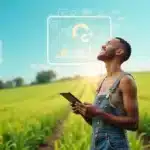
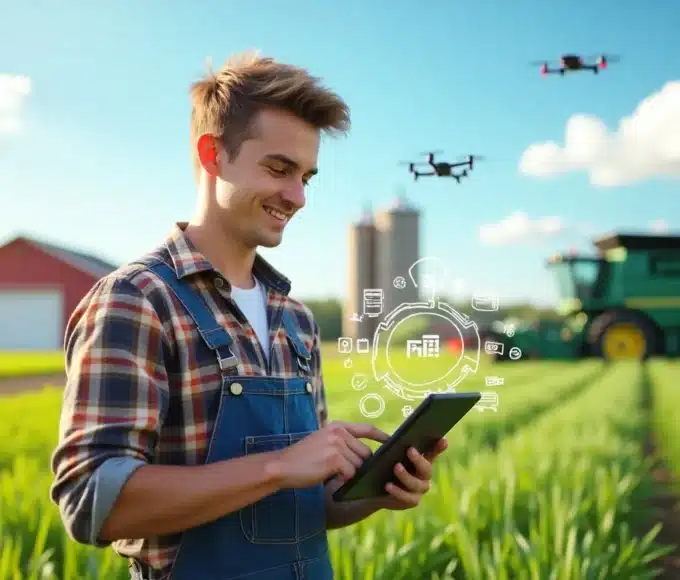



https://vitz.ru/forums/index.php?autocom=gallery&req=si&img=4812